Setting up CS2 correctly and getting VAC in the comments. How to choose the resolution in CS2? What resolution do pro players use?

Screen resolution and aspect ratio play a key role in the Counter-Strike gameplay, significantly affecting the field of view, perception of player models, and overall performance. Choosing optimal settings depends on personal preferences, playstyle, and your computer’s capabilities. Recently, a video appeared online where a guy plays at a 32:9 aspect ratio and sees twice as much as his opponents. Undoubtedly, this gives a huge advantage and from the screens of average users may look like cheats, for which they will instantly report you. Therefore, we don’t recommend experimenting, but instead choosing a default resolution, and in this article, we’ll help you understand their advantages.
Understanding Resolution and Aspect Ratio
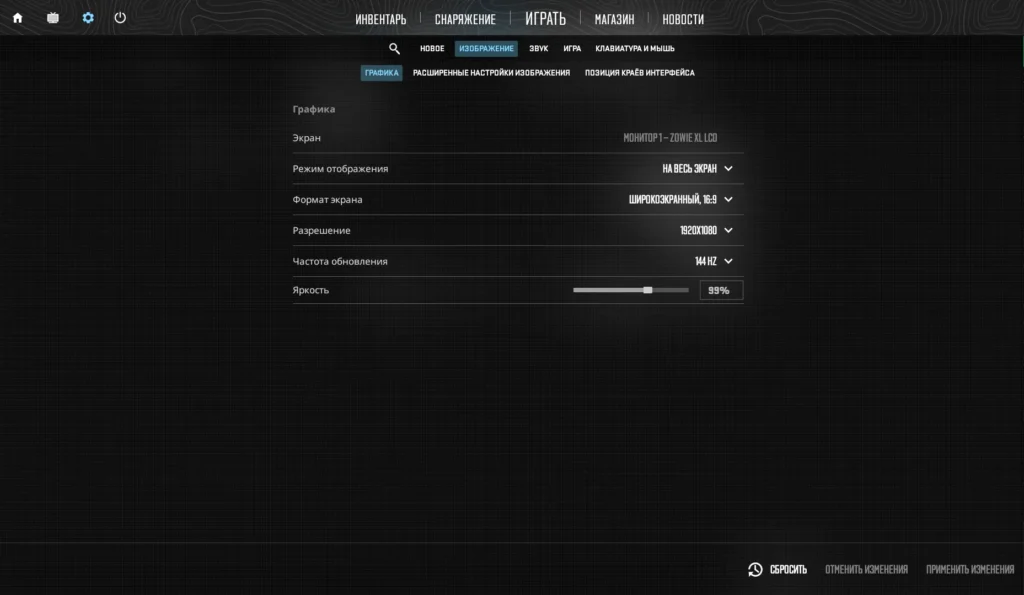
Screen resolution determines the number of pixels horizontally and vertically, forming the clarity and detail of the image. Aspect ratio is the relationship between the width of the image and its height, defining the shape and coverage of the displayed area.
In Counter-Strike, the most common aspect ratios are 4:3 and 16:9. In short, the higher the width value, the more you see. Despite the obvious advantage, many choose 4:3 because they want to concentrate on fewer objects on the screen. Let’s look at each resolution in more detail and highlight the pros and cons.
16:9 Aspect Ratio

The 16:9 aspect ratio is the standard for most modern monitors and provides a wide field of view. Resolutions corresponding to this ratio include 1920×1080 and 1280×720.
Advantages of 16:9:
- Wide field of view: The player gets a more extensive view of the environment, which helps to detect opponents on the periphery of the screen faster.
- Natural picture: The image looks proportional and corresponds to the real proportions of objects.
- Compatibility with modern displays: Most monitors and laptops support 16:9, providing optimal display without distortion.
Disadvantages of 16:9:
- Smaller player models: Due to the wide field of view, enemy models may appear smaller, requiring more precise aiming.
4:3 Aspect Ratio

The 4:3 aspect ratio was popular in the era of CRT monitors and is still used by many professional Counter-Strike players. For this reason, there’s a common belief that such settings are used by “oldies” who experienced the times of CS1.6 or earlier versions of the game. Resolutions for this ratio include 1024×768 and 1280×960.
Advantages of 4:3:
- Enlarged player models: When using stretched mode, enemy models appear wider, making it easier to aim and hit.
- Focus on the center of the screen: The narrowed field of view helps to concentrate on the central part of the screen, reducing distractions at the edges.
- Increased performance: Low resolution reduces system load, which can lead to increased frame rates (FPS).
Disadvantages of 4:3:
- Narrow field of view: The player sees a smaller part of the environment, which can lead to missing opponents on the periphery.
- Image distortion in stretched mode: Stretching the picture can lead to distortion of objects and disproportionate display.
Stretched Mode and Black Bars

When choosing a 4:3 ratio on widescreen monitors, there are two display options:
Stretched mode: The image is stretched across the entire screen, models become wider, which makes aiming easier. However, this leads to distortion of proportions and accelerated perception of movement.
Black bars: The image retains its original proportions, but black bars appear on the sides of the screen. This prevents distortion but reduces the usable area of the screen. It’s also commonly believed that black bars allow for faster movement of the crosshair from edge to edge of the screen. Many say this helps improve accuracy and increase reaction speed.
To set up stretched mode, you need to change the scaling parameters in your graphics card settings. For example, for NVIDIA graphics cards, this can be done through the “NVIDIA Control Panel” by selecting the “Full-screen” option in the “Adjust desktop size and position” section.
Professional Players' Preferences

Many professional players choose a 4:3 aspect ratio in stretched mode.
Ilya “m0NESY” Osipov, the sniper for G2 Esports, uses a resolution of 1280×960 with a 4:3 aspect ratio in stretched mode. This allows him to enlarge enemy models on the screen, making aiming easier. His settings include:
- Resolution: 1280×960
- Aspect ratio: 4:3
- Scaling mode: Stretched
Danil “donk” Kryshkovets, a player for Team Spirit, also prefers a resolution of 1280×960 with a 4:3 aspect ratio in stretched mode.
- Resolution: 1280×960
- Aspect ratio: 4:3
- Scaling mode: Stretched
However, the captain of Team Spirit, Leonid “Chopper” Vishnyakov, prefers to play with black bars on the sides and at a different resolution:
- Resolution: 1024×768
- Aspect ratio: 4:3
- Scaling mode: Black Bars

Now you know about all the advantages of different resolutions, but remember that no settings will improve your skill. Changing the resolution can help get new sensations from the game, but it won’t turn you into a new donk.
Complexity’s sniper, Håkon “hallzerk” Fjærli, went even further and disabled screen scaling, which also gives him a full black frame.
- Resolution: 1024×768
- Aspect ratio: 4:3
- Scaling mode: No Scaling
However, some prefer 16:9 for a wider view. Robin “ropz” Kool, for example, plays at a resolution of 1920×1080, valuing a wide viewing angle and natural proportions.
- Resolution: 1920×1080
- Aspect ratio: 16:9
- Scaling mode: Stretched

Alex
Alex is an author and esports observer with more than seven years of experience. He specializes in analyzing new releases in the world of computer games, gaming services, and in-game economies. Alex shares practical experience and an expert perspective on the development of gaming, helping readers understand complex mechanics and stay up to date with the latest news.